fastlane 使用总结

fastlane 真是相见恨晚。其实在好久前就 star 过 这个项目,但 star 就是 star,star 完就该干嘛就干嘛去了,像朋友推荐了一本书,买来从未翻过。
好,废话少说,进入正题,fastlane 是个什么东东呢?
fastlane is a tool for iOS, Mac, and Android developers to automate tedious tasks like generating screenshots, dealing with provisioning profiles, and releasing your application.
自动帮我们构建 App,然后发布 App。拿 iOS 应用来说,就是打包 App,发布 App 到 App Store。对,没错,自动帮我们提交 App 到 App Store。想想原先发布 App 都纯手工打造,浪费人力物力,现在点一个按钮就可以搞定,爽不爽?就在前些天继 fabric 后,fastlane 也被 Google 收购啦!
安装
fastlane 是 ruby 脚本,确定 ruby 版本,要高于 2.0 版本:
|
|
首先需要安装最新版本的 Xcode 命令行工具:
|
|
安装 fastlane:
|
|
查看 fastlane 版本:
|
|
为项目配置 fastlane
|
|
fastlane init 会询问你的 Apple ID (itunes connect 登录邮箱)及 itunes connect 密码。帮你生成 fastlane 文件夹,包含文件如下:
|
|
Appfile 文件
包含:
- App Bundle ID
- Itunes Connect 邮箱
- Team ID
|
|
Deliverfile
配置 Itunes Connect 中应用信息,比如 App 关键字、隐私 URL、App 介绍、版本更新介绍等。
metadata 文件夹里 和 Deliverfile 都可以配置 Itunes Connect 的数据,但后者优先级高。
也就是说,metadata 文件夹中 txt 文件的内容都可以写在 Deliverfile 里,而不用出现在 metadata 文件夹中。
Deliverfile 格式如下:
|
|
除了上面列出的,还有:
1.应用分级
|
|
You can set the app age ratings using deliver. You’ll have to create and store a JSON configuration file. Copy the template to your project folder and pass the path to the JSON file using the app_rating_config_path option.
The keys/values on the top allow values from 0-2, and the items on the bottom allow only 0 or 1. More information in the Reference.md.
2.应用分类 如 社交类下面的工具类
请参考 https://github.com/fastlane/fastlane/blob/master/deliver/Reference.md
3.提交的信息
什么是提交信息?当你提交 App 的时候,会出现下图,这就是我们说的提交信息:
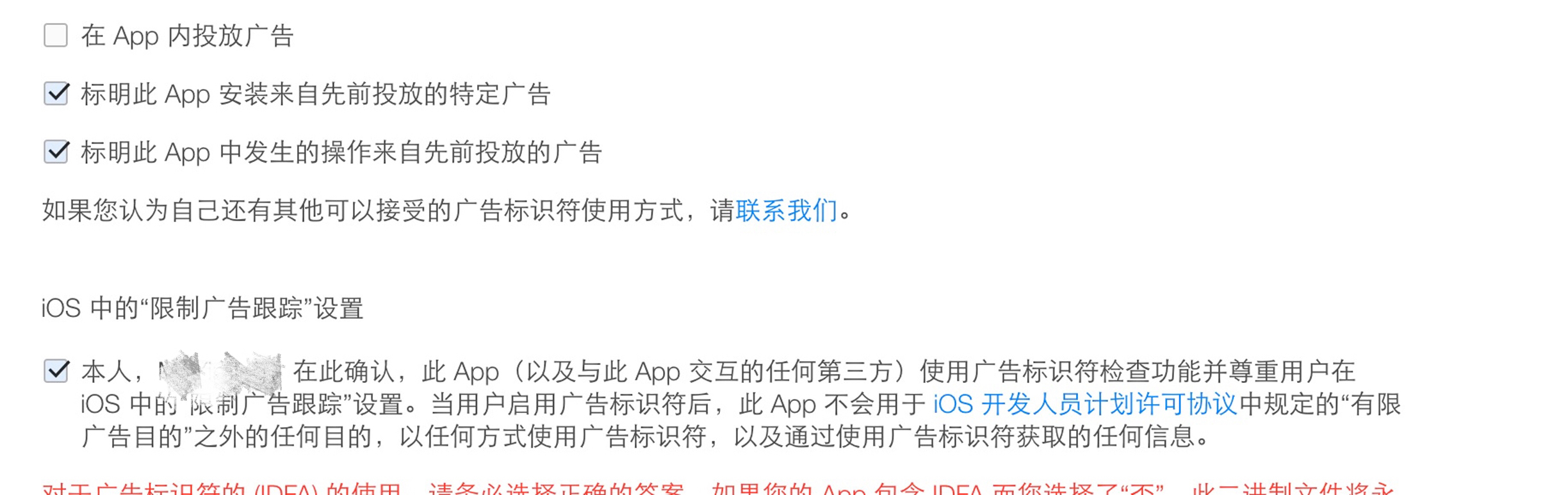
这个设置请参考:
我的设置是这样的:
|
|
更多内容请参考: https://github.com/fastlane/fastlane/blob/master/deliver/Deliverfile.md
Fastfile
fastfile 用来配置管理 lane。
格式如下:
|
|
我们可以在 开始、结束、失败时执行一些脚本,用于配置、发消息提示开发者执行状态。
比如执行一段 shell:
|
|
重点介绍下 lane 的用法及内部命令。
|
|
desc用于介绍这个 lane是做什么用的lane :后面的release是这个 lane 的名字 执行这个 lane 时,可以直接使用fastlane release
注:
increment_build_number 时如果出现错误:
There does not seem to be a CURRENT_PROJECT_VERSION key set for this project. Add this key to your target’s expert build settings.
请参阅:https://developer.apple.com/library/content/qa/qa1827/_index.html
重点介绍下里面的命令:
1.produce
Create new iOS apps on iTunes Connect and Dev Portal using the command line
在 iTunes Connect 里创建 App
2.cert
Automatically create and maintain iOS code signing certificates
使用证书创建私钥及签名
3.sign
Because you would rather spend your time building stuff than fighting provisioning
创建、更新、下载和修复 provisioning profiles,支持 App Store, Ad Hoc, Development 和企业 profiles
4.pem
Automatically generate and renew your push notification profiles
自动生成推送的 profiles 及 pem 文件
5.snapshot
Automate taking localized screenshots of your iOS and tvOS apps on every device
创建设备截图
6.frameit
Quickly put your screenshots into the right device frames
给截图加上边框
7.gym
Building your iOS apps has never been easier
生成 ipa 文件
8.deliver
Upload screenshots, metadata, and your app to the App Store
将截图、介绍信息、ipa 发送到 App Store
lane
- 创建 App
- 更新 App
- Testflight 管理 Testflight 用户及上传至 Testflight
其他
简聊
|
|
在 lane 执行前可以执行消息提示:
|
|
完成、失败时类似。
蒲公英
打包成功后可以发送至 蒲公英:
|
|